Valheim console commands – spawn items, fly, and more
If you want to avoid a Viking burial, use our comprehensive list of Valheim console commands for your next game.
Valheim, the Viking survival game might seem like a walk in the park when you first start, but it quickly ramps up in difficulty. If you want to avoid heading to Valhalla earlier than expected, our comprehensive database of Valheim console commands will ensure you can get your hands on items quickly and efficiently, without burning through your savings.
- General Valheim console commands
- Multiplayer Valheim console commands
- Creative Valheim console commands
- How to enable Valheim console commands
- How to use Valheim console commands
- How to fix Valheim console commands not working
| Description | Code |
|---|
| Description | Code |
|---|---|
| Enables god mode | god |
| Restores health to max | heal |
| Allows you to spawn items in bulk, for example spawn Wood 50 | spawn [item] [quantity] [level] |
| Empties stomach, resets health and stamina | puke |
| Adds or removes smooth movements to camera | ffsmooth (1/0) |
| Activates free camera | freefly |
| Kills all nearby enemies | killall |
| Tames all nearby creatures | tame |
| Enemies will ignore you | ghost |
| Reveals the entire map | exploremap |
| Hides the entire map | resetmap |
| Shows player coordinates | pos |
| Teleports player to specific coordinates | goto [x,y] |
| Sets spawn location | location |
| Sets time of day | tod [1-5] |
| Starts the specified event | event [name] |
| Ends the event | stopevent |
| Starts a random event | randomevent |
| Resets your character data | resetcharacter |
| Raises skill by specified amount | raiseskill [skill] [amount] |
| Toggles dps debug | dpsdebug |
| Forces a save | save |
| Adjusts the difficult scale | players [nr] |
| Removes all dropped items | removedrops |
| Adjusts the wind direction and intensity | wind [angle][intensity] |
| Removes character's hair | hair |
| Removes character's beard | beard |
| Switches character between male and female body | model (0/1) |
| Toggles no cost mode | nocost |
| Description | Code |
|---|---|
| Shows all available commands | help |
| Kicks the named user | kick [name] |
| Bans the named user | ban [name] |
| Unbans the named user | unban [ip/userID] |
| Shows all banned users | banned |
| Pings the server to measure latency | ping |
| Sets the draw distance for the server (1-5) | lodbias [number] |
| Prints current system info | info |
| Disables portals | noportals |
| Description | Code |
|---|---|
| Allows you to fly in Creative Mode | z |
| Kills all enemies in Creative Mode | k |
| Repair any items without a workbench in Creative Mode | b |
How to enable Valheim console commands
Before you can use Valheim cheats, you’ll need to activate the console.
To enabled cheats on PC Game Pass:
- Navigate to the game’s installation folder and find the Valheim.exe
- Right click Valheim.exe and create a shortcut on your desktop
- On the desktop shortcut, right-click it and select properties
- In the shortcut tab, add -console to the end of the target field
- Hit apply, and then click ok
On Steam, right-click Valheim in your library, select properties, and then in the general tab, look for launch options. Here, type in -console and close the tab.
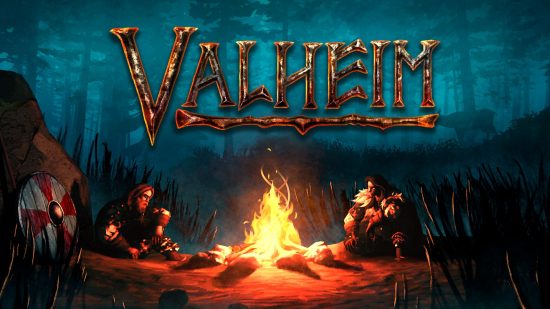
How to use Valheim console commands
Once you’re all set up and your console is enabled, you need to pull it up in game. You can open (and close) the console at any time by pressing F5. Then, before entering any commands above, type in devcommands and hit enter, and get cheating.
How to fix Valheim console commands not working
At the moment, you can only use Valheim console commands in single-player. If you’re trying to use them in multiplayer, they won’t work. You will see, though, that we do have some console commands listed for multiplayer above. These can only be used by admins to manage their own servers.
